If you are unable to access your zenda staff account, it may be because your account was created using a zenda-assigned username. These usernames are no longer valid and must be updated to your registered email address.
What you need to do:
Contact prioritysupport@zenda.com or reach out to your zenda Customer Success Manager (CSM).
- Our support team will update your username from the old format to your registered email address.
Once updated, you’ll receive a welcome email from the zenda team.
What happens next
Step 1: Check your inbox for a welcome email from zenda.
Use Single Sign-On (SSO) with your school email (Microsoft, Google, or LinkedIn) to log in directly. This is the fastest and most secure way to access your account.
Alternatively, you can click the Create Password button or the login link in the email to create a password.
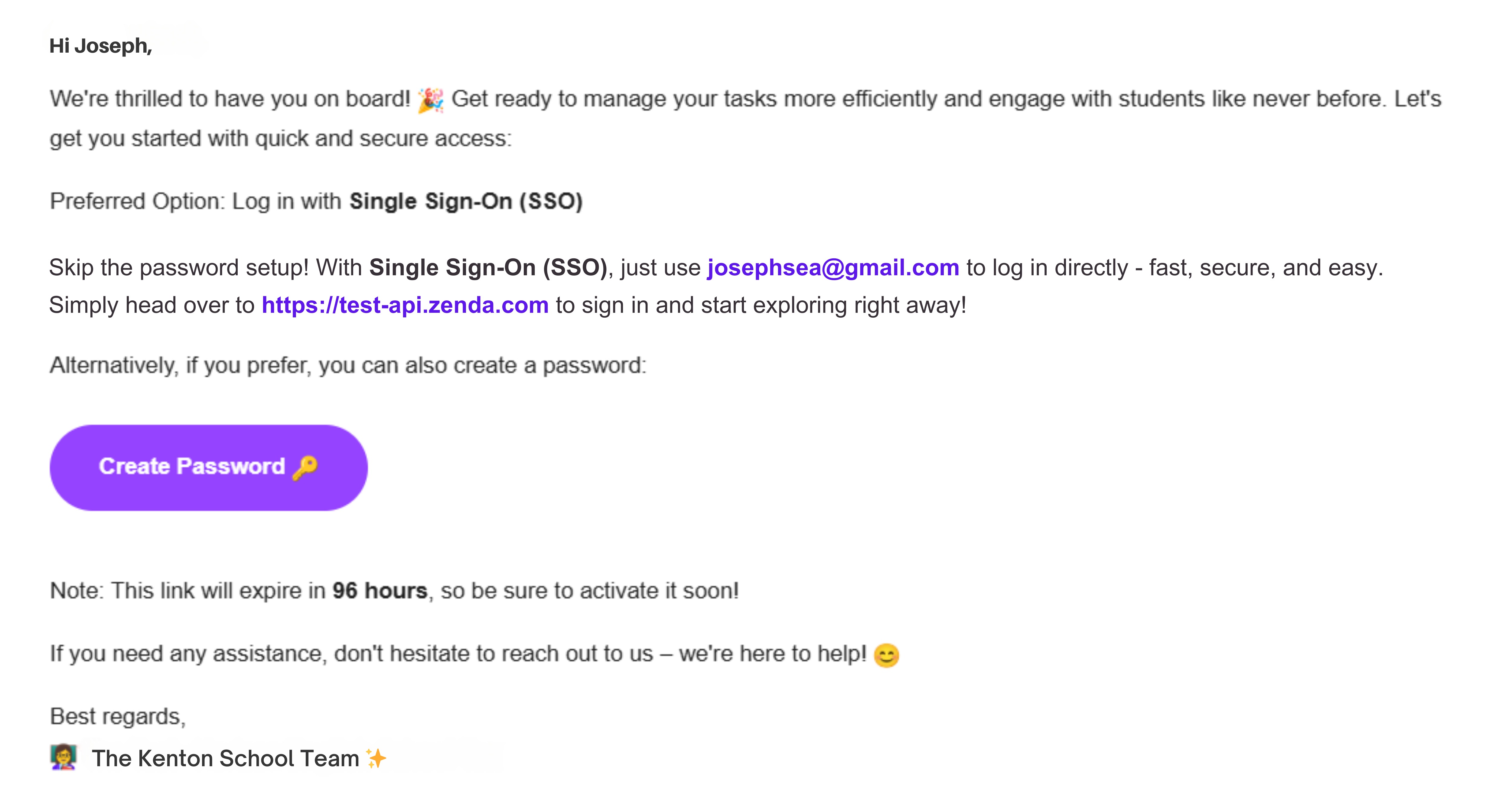
We recommend logging in with SSO, as it provides seamless and secure access without needing a separate password.
If you choose to set a password
If you prefer not to use SSO and instead create a password, you can follow the steps in this guide: How to Reset Your Forgotten Password
What's Next?
How to Login to zenda Dashboard - Learn the steps to access your staff dashboard using SSO or password.
How to Reset your Password - Step-by-step guide if you need to reset your password.
Was this article helpful?
That’s Great!
Thank you for your feedback
Sorry! We couldn't be helpful
Thank you for your feedback
Feedback sent
We appreciate your effort and will try to fix the article