Whether you are using zenda for the first time or are an existing user, you can easily log into the zenda app using your mobile number or email address.
Follow these steps to access your account securely and start managing your school payments with ease:
Step 1: If you don't have the zenda app, download it from from the App Store (for iOS) or Google Play Store (for Android), or use app.zenda.com/getstarted to download zenda app directly.
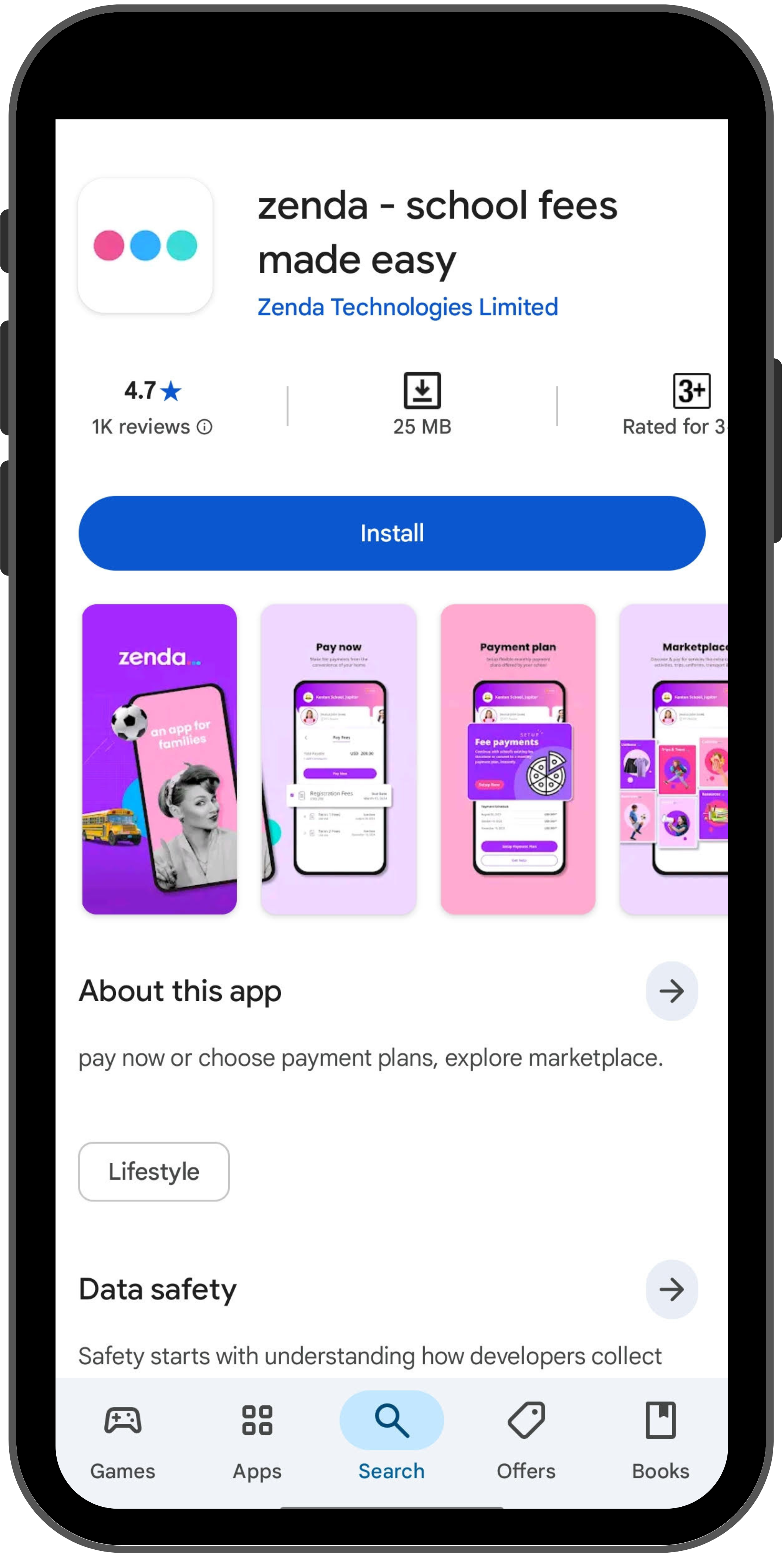
Step 2: On the welcome screen, click on Get Started to proceed.
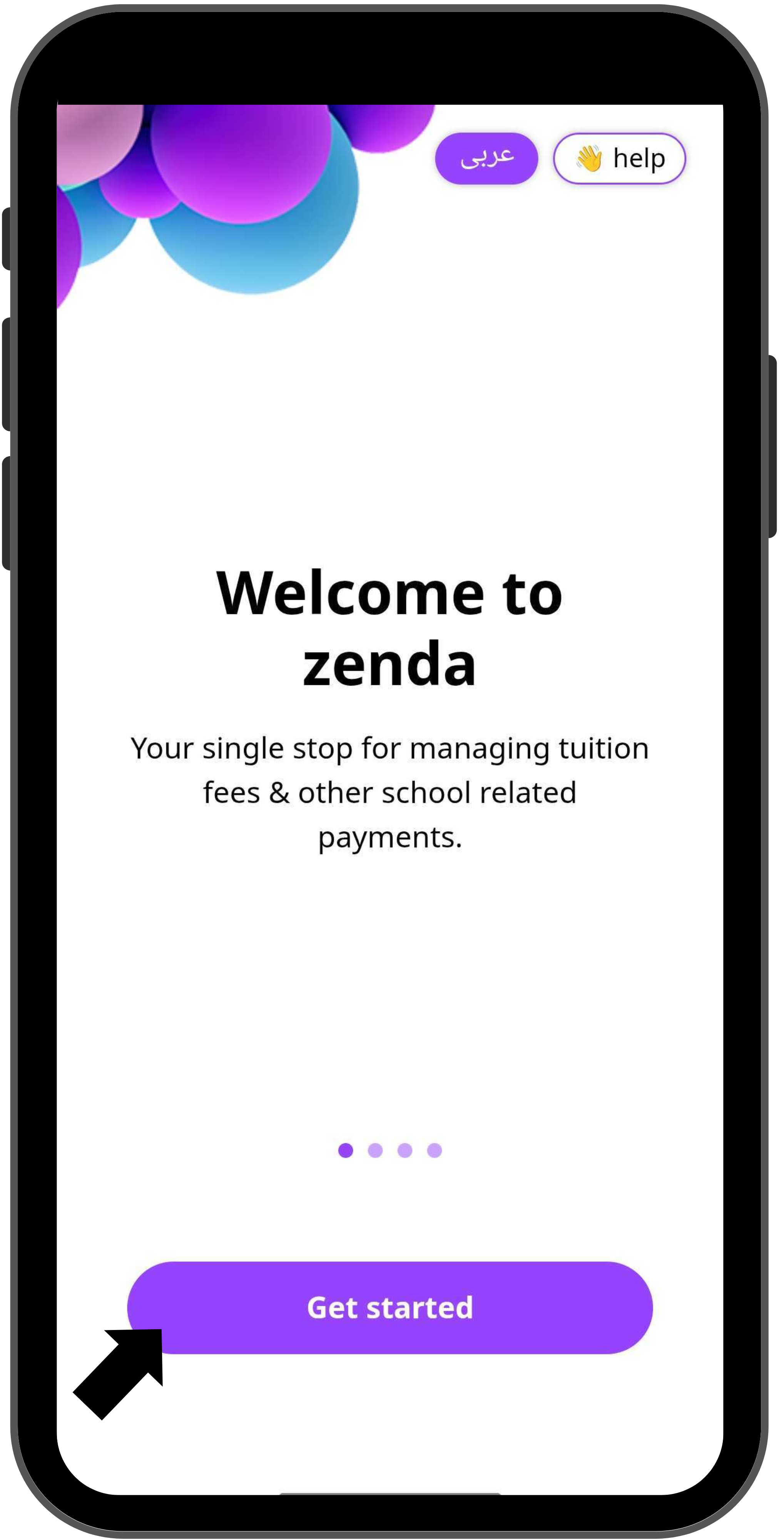
Step 3: Enter your mobile number or email address registered with the school
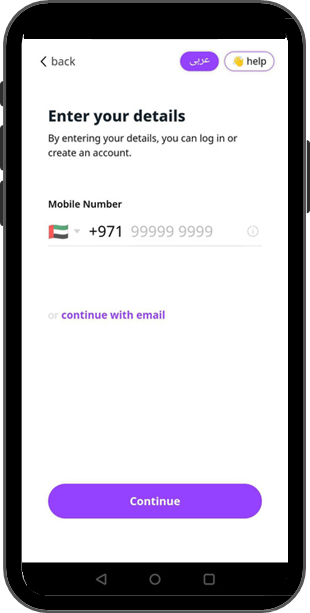
Step 4: Enter the OTP (one-time password) sent to the same mobile number or email address to verify your log in.
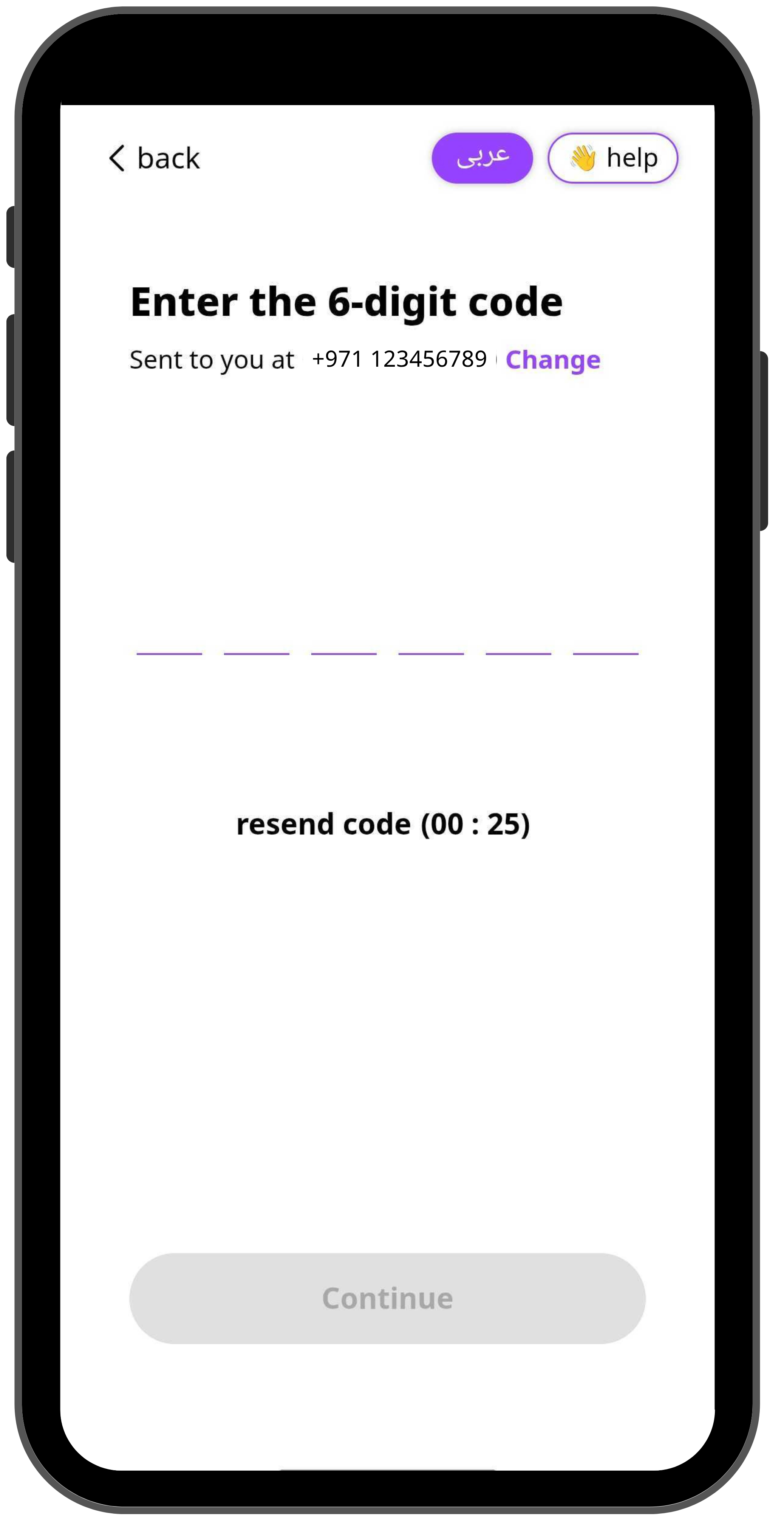
Optional: In case you have multiple children studying in different schools partnered with zenda, you will be asked to choose the school you want to log into after entering the OTP.
You have now logged into the zenda app. Enjoy seamless and secure school fee payments from the comfort of your home.
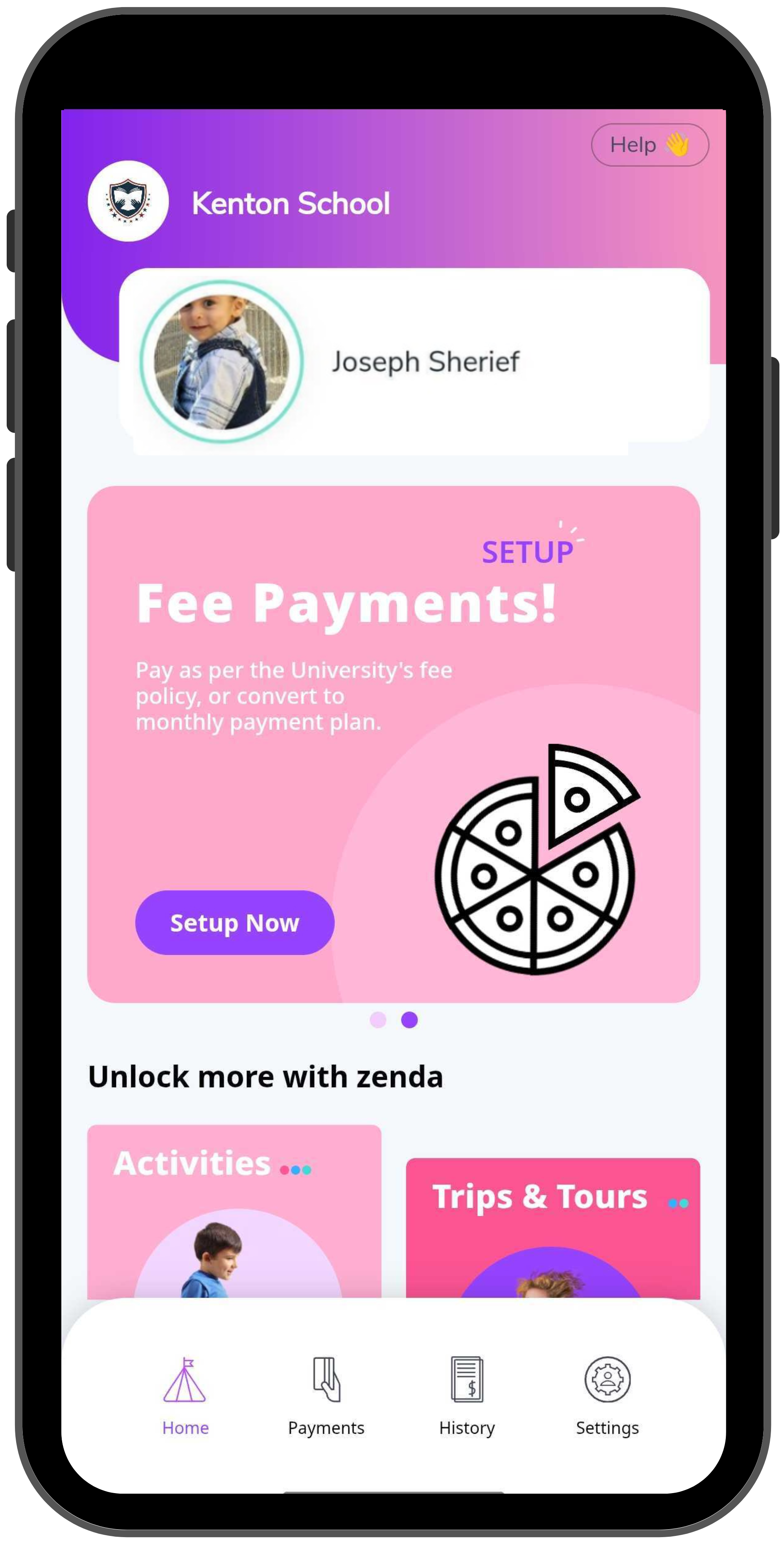
What's Next?
- How to Update App Settings and Preferences - Learn how you can customize your app experience after logging in.
- How to Contact zenda Support on WhatsApp - Learn how to reach out to support if you need further assistance for anything.
Was this article helpful?
That’s Great!
Thank you for your feedback
Sorry! We couldn't be helpful
Thank you for your feedback
Feedback sent
We appreciate your effort and will try to fix the article